搜索框SearchBar
一、效果总览
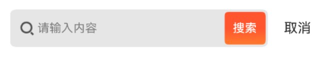
二、描述
搜索栏
三、构造函数及参数说明
typescript
//默认构造
OmniSearchV2()
//带参构造
OmniSearchV2({
config: {
defaultText: '关键字',
placeHolderText: '请输入想要搜索的内容',
hasCancelBtn: false,
hasClearBtn: false,
hasSearchBtn:false
},
textInputModifier: new SearchTextInputModifier()
.withBackgroundColor(0xffffff),
foregroundContainerModifier: new SearchContainerModifier()
.withHeight(44)
.withBackgroundColor(0xffffff)
.withBorderRadius(6)
.withBorderWidth(1)
.withBorderColor('#F7F7F7')
.withShadow({
radius: 5,
type: ShadowType.BLUR,
color: '#F7F7F7'
}),
backgroundContainerModifier: new SearchContainerModifier()
.withWidth('100%')
.withPadding({
right: 10
})
.withBackgroundColor(0xffffff),
searchButtonModifier:new SearchButtonModifier(),
submitCallback: (searchText) => {
OmniToast.showText({ msg: `搜索:${searchText}` })
},
onCancel:()=>{},
onFocusCallback:()=>{},
onTextChange:(text:String)=>{}
})| 参数名 | 参数类型 | 描述 | 是否必填 | 默认值 |
|---|---|---|---|---|
| config | OmniSearchConfigV2 | 搜索栏配置数据 | 否 | DefaultOmniSearchConfigV2() |
| textInputModifier | SearchTextInputModifier | TextInput的样式modifier | 否 | SearchTextInputModifier() |
| foregroundContainerModifier | SearchContainerModifier | 前景容器样式modifier | 否 | SearchContainerModifier() |
| backgroundContainerModifier | SearchContainerModifier | 背景容器样式modifier | 否 | SearchContainerModifier() |
| searchButtonModifier | SearchButtonModifier | 搜索按钮样式modifier | 否 | SearchButtonModifier() |
| submitCallback | (searchText:String)=>void | 提交回调 | 否 | null |
| onCancel | ()=>void | 取消按钮点击回调 | 否 | null |
| onFocusCallback | ()=>void | 获取焦点回调 | 否 | null |
| onTextChange | (text:String)=>void | 文本变化回调 | 否 | null |
四、代码演示
效果:默认效果
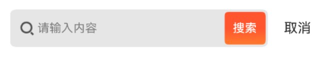
typescript
OmniSearchV2()typescript
OmniSearchV2({
config: {
defaultText: '关键字',
placeHolderText: '请输入想要搜索的内容',
hasCancelBtn: false,
hasClearBtn: true,
hasSearchBtn: true
},
textInputModifier: new SearchTextInputModifier()
.withCaretColor('#FF552E')
.withBackgroundColor(0xffffff),
foregroundContainerModifier: new SearchContainerModifier()
.withHeight(44)
.withBackgroundColor(0xffffff)
.withBorderRadius(6)
.withBorderWidth(1)
.withBorderColor('#F7F7F7')
.withShadow({
radius: 5,
type: ShadowType.BLUR,
color: '#F7F7F7'
})
.withMargin({
left: '5%',
right: '5%',
top: 10,
bottom: 10
}),
backgroundContainerModifier: new SearchContainerModifier()
.withWidth('100%')
.withPadding({
right: 10
})
.withBackgroundColor(0xffffff),
searchButtonModifier: new SearchButtonModifier(),
submitCallback: (searchText) => {
Toast.showText({ msg: `搜索:${searchText}` })
},
onCancel: () => {
Toast.showText({ msg: `点击取消按钮` })
},
onFocusCallback: () => {
Toast.showText({ msg: `获取到焦点` })
},
onTextChange: (text) => {
Toast.showText({ msg: `输入框内容变化:${text}` })
}
})小技巧
可搭配input相关api实现点击空白处收起软键盘
typescript
import { inputMethod } from "@kit.IMEKit"
// 退出文本编辑状态
inputMethod.getController().stopInputSession();