漏斗图Funnel
一、效果总览
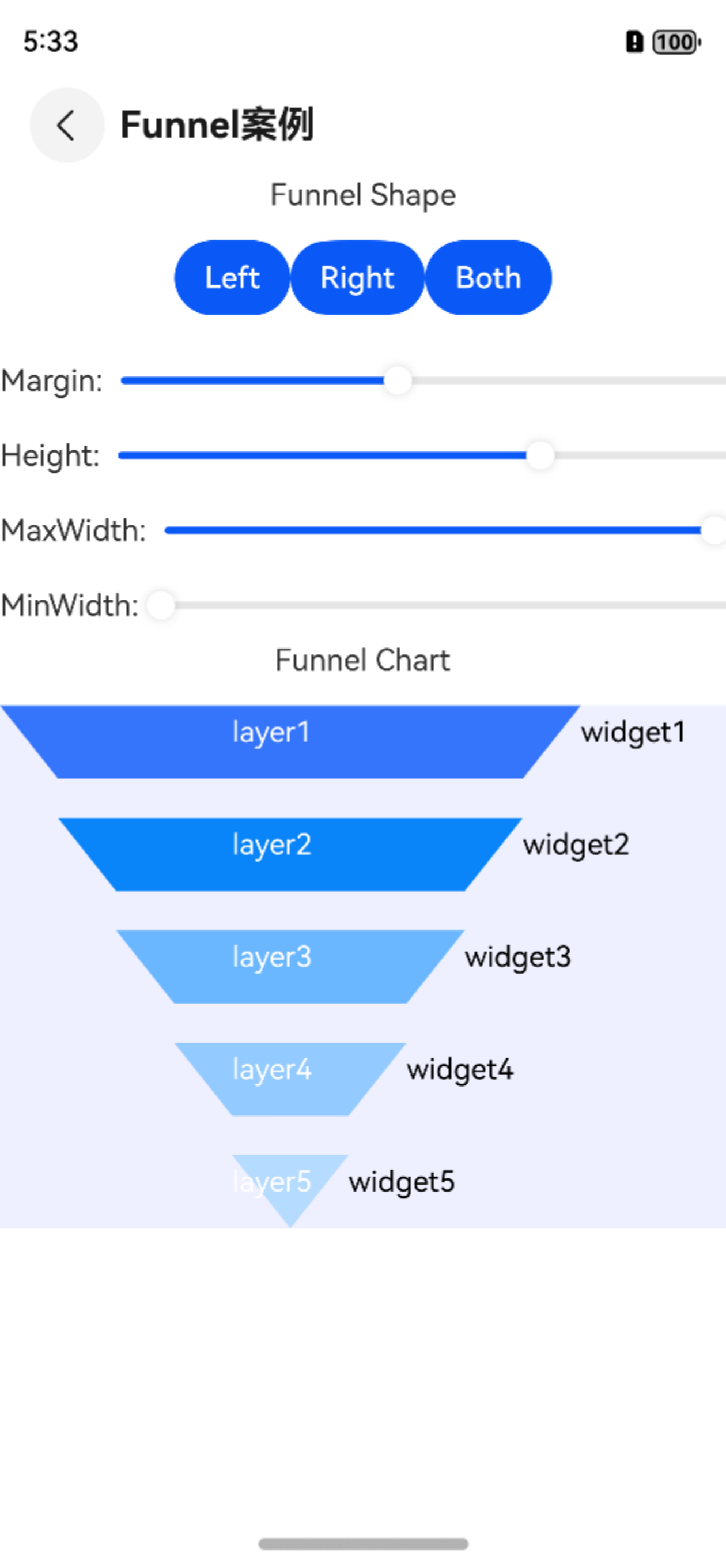
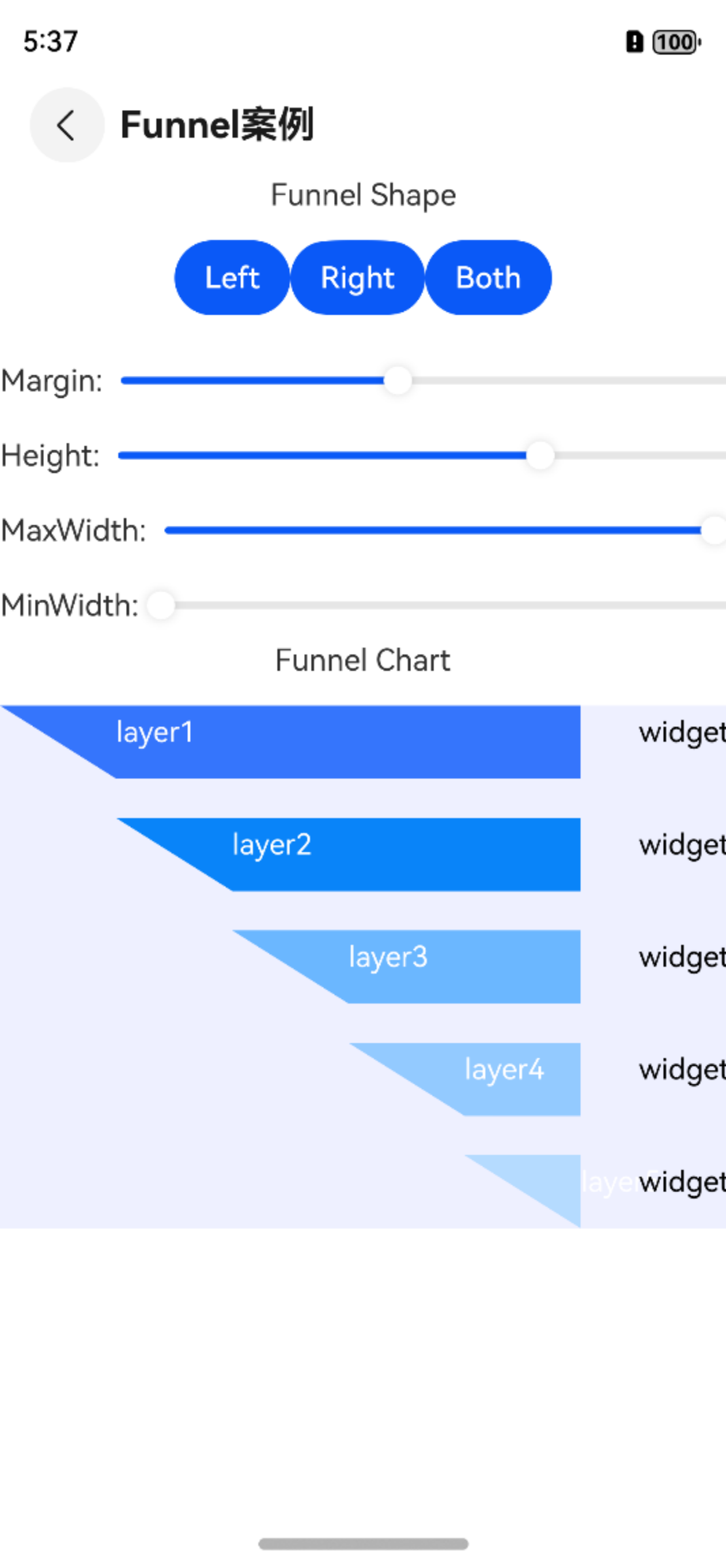
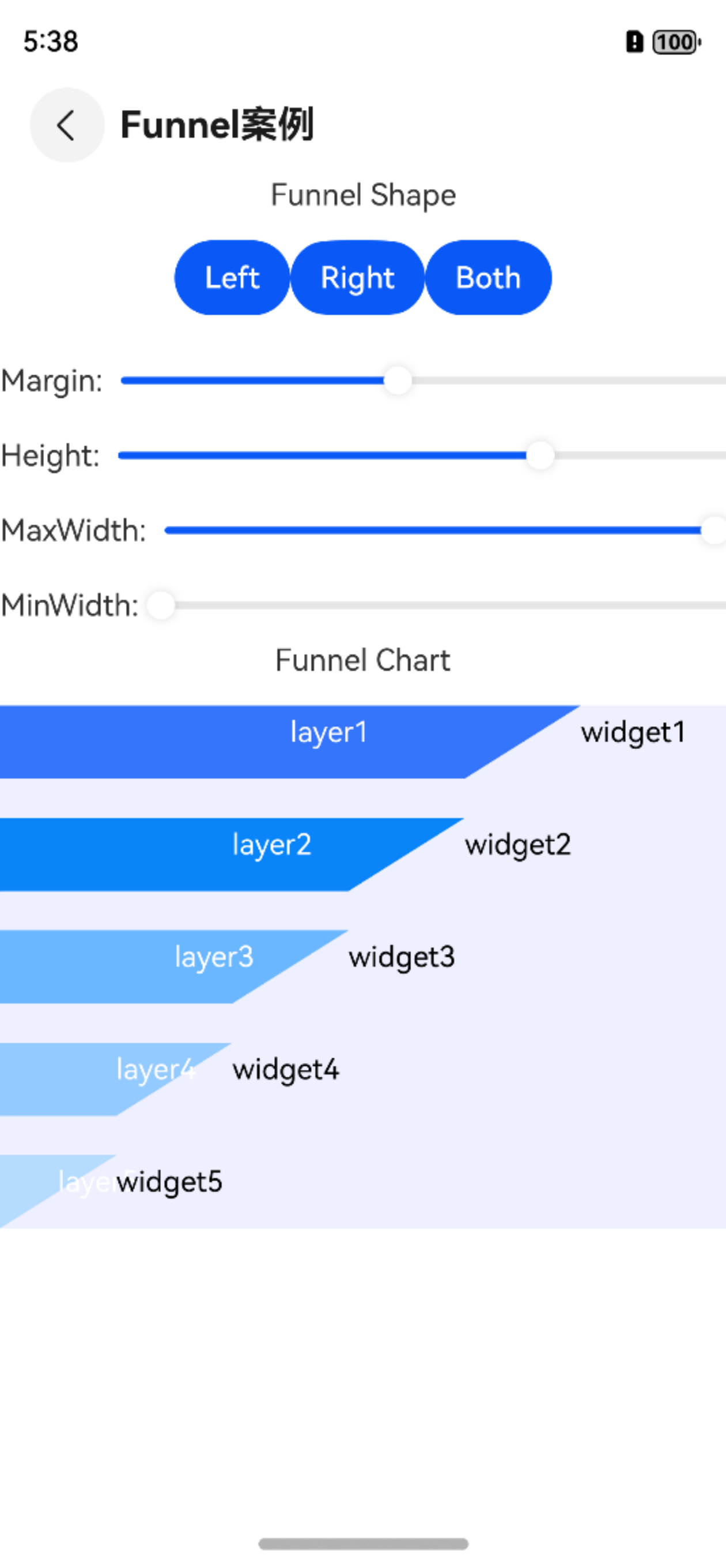
二、描述
使用场景
- 通常用于表达转化率的场景
- 需要定制化漏斗图的场景
三、构造函数及参数说明
typescript
OmniFunnelChart({
@Require config: OmniFunnelChartConfig
})
interface OmniFunnelChartConfig {
layerHeight: number
layerCount: number
defaultLayerColor: Color[]
layerTextColor: Color
markerTextColor: Color
maxLayerWidth: number
minLayerWidth: number
axisBackground?: Color | undefined
layerTitles: string[]
markerTitles: string[]
layerMargin?: number
shape?: OmniFunnelShape
layerTextFont?: string
markerTextFont?: string
}一级参数
| 参数名 | 参数类型 | 描述 | 是否必填 | 默认值 |
|---|---|---|---|---|
| config | OmniFunnelChartConfig | 漏斗图配置入参 | 是 |
二级参数
| 参数名 | 参数类型 | 描述 | 是否必填 | 默认值 |
|---|---|---|---|---|
| layerHeight | number | 漏斗每层的高度 | 否 | 40 |
| layerCount | number | 漏斗层数 | 是 | |
| defaultLayerColor | Color[] | 漏斗每层颜色 | 是 | |
| layerTextColor | Color | 漏斗文本颜色 | 否 | 0xffffffff |
| markerTextColor | Color | 漏斗标记物文本颜色 | 否 | 0xff000000 |
| maxLayerWidth | number | 漏斗最大宽度 | 是 | |
| minLayerWidth | number | 漏斗最小宽度 | 是 | |
| axisBackground | Color | 坐标轴背景颜色 | 否 | 0xFFEEF0FF |
| layerTitles | string[] | 漏斗每层文本 | 否 | layer |
| markerTitles | string[] | 漏斗标记物每层文本 | 否 | marker |
| layerMargin | number | 漏斗物每层间距 | 否 | 0 |
| shape | OmniFunnelShape | 漏斗形状 | 否 | OmniFunnelShape.Both |
| layerTextFont | string | 漏斗每层文本字号 | 否 | 'normal normal 50px sans-serif' |
| markerTextFont | string | 漏斗每层标记物文本字号 | 否 | 'normal normal 50px sans-serif' |
四、代码演示
默认效果
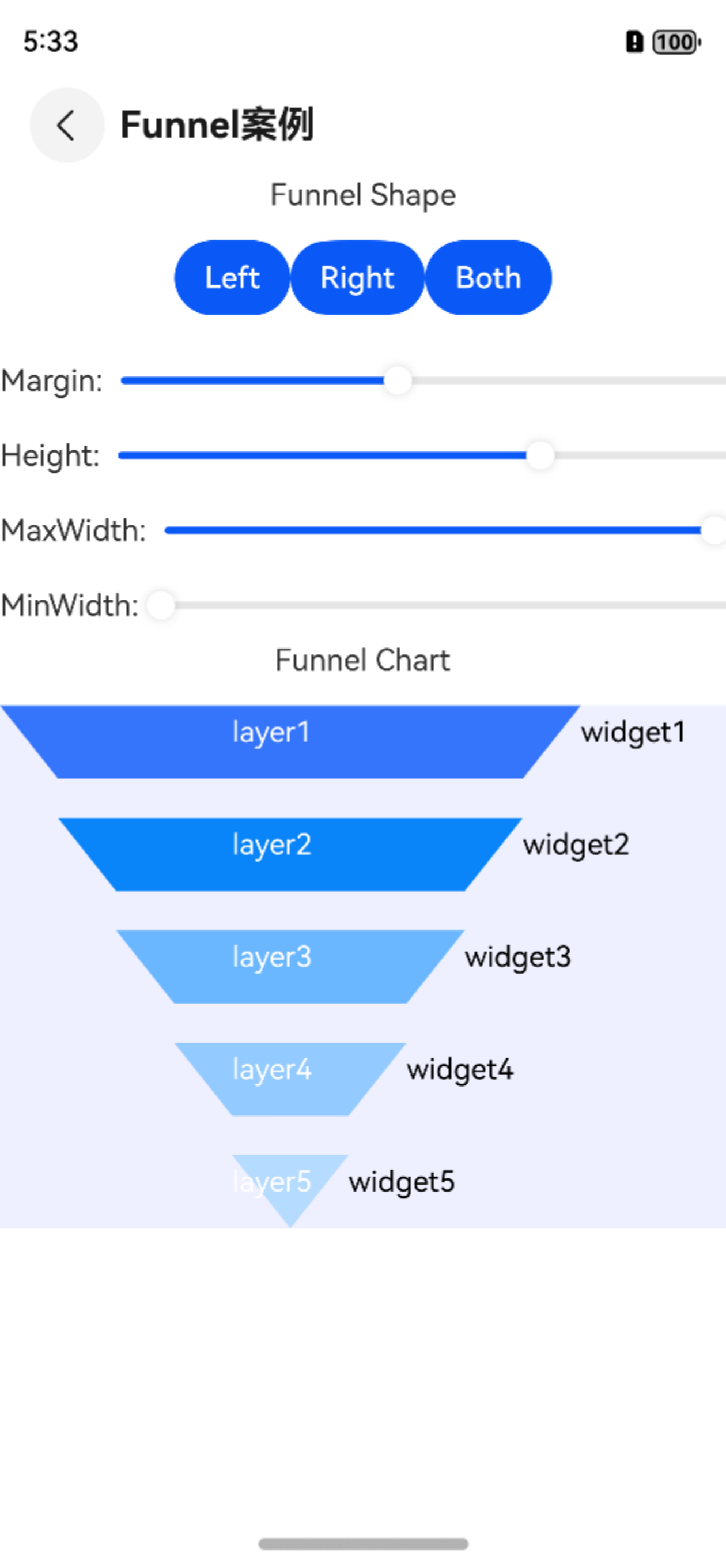
typescript
{
config: {
shape: OmniFunnelShape.Both
}
}左漏斗
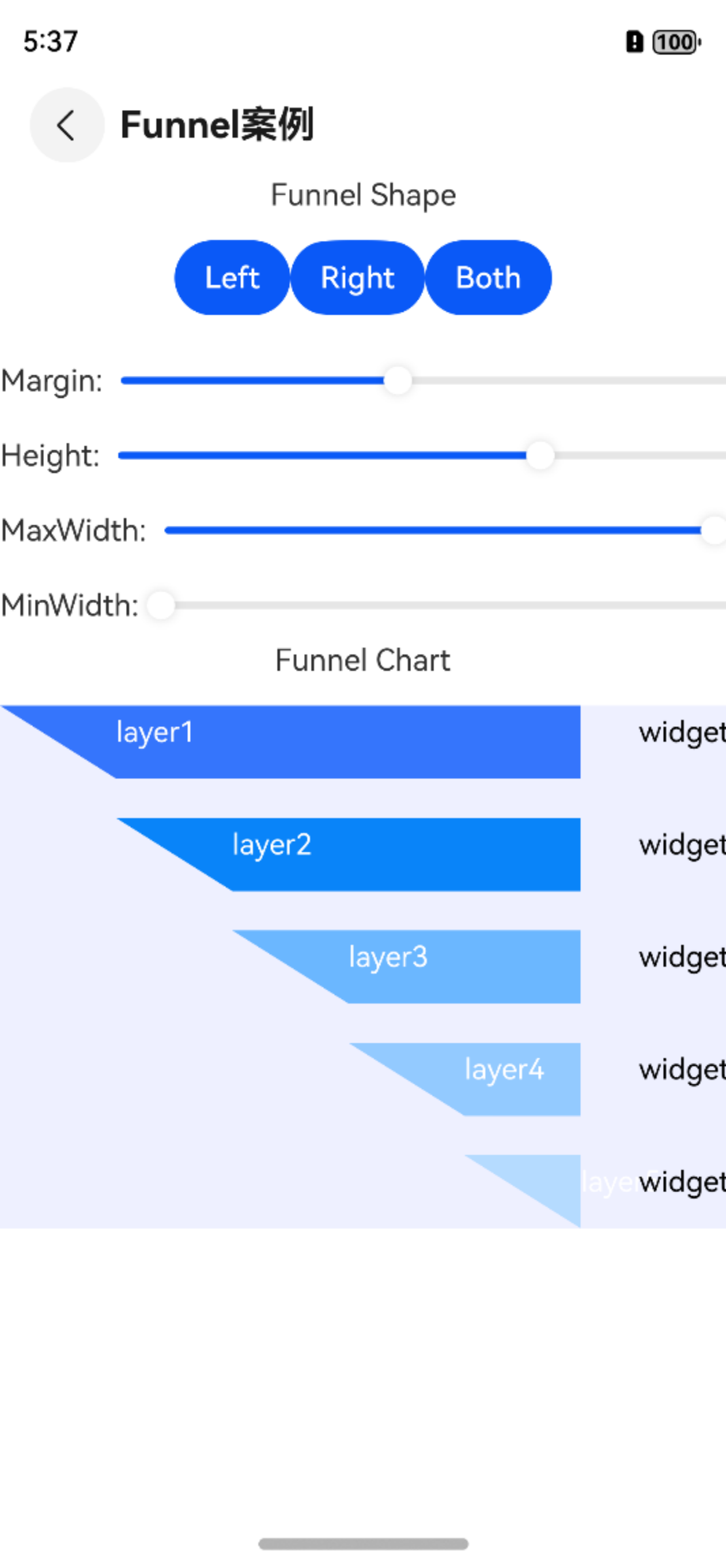
typescript
{
config: {
shape: OmniFunnelShape.Left
}
}右漏斗
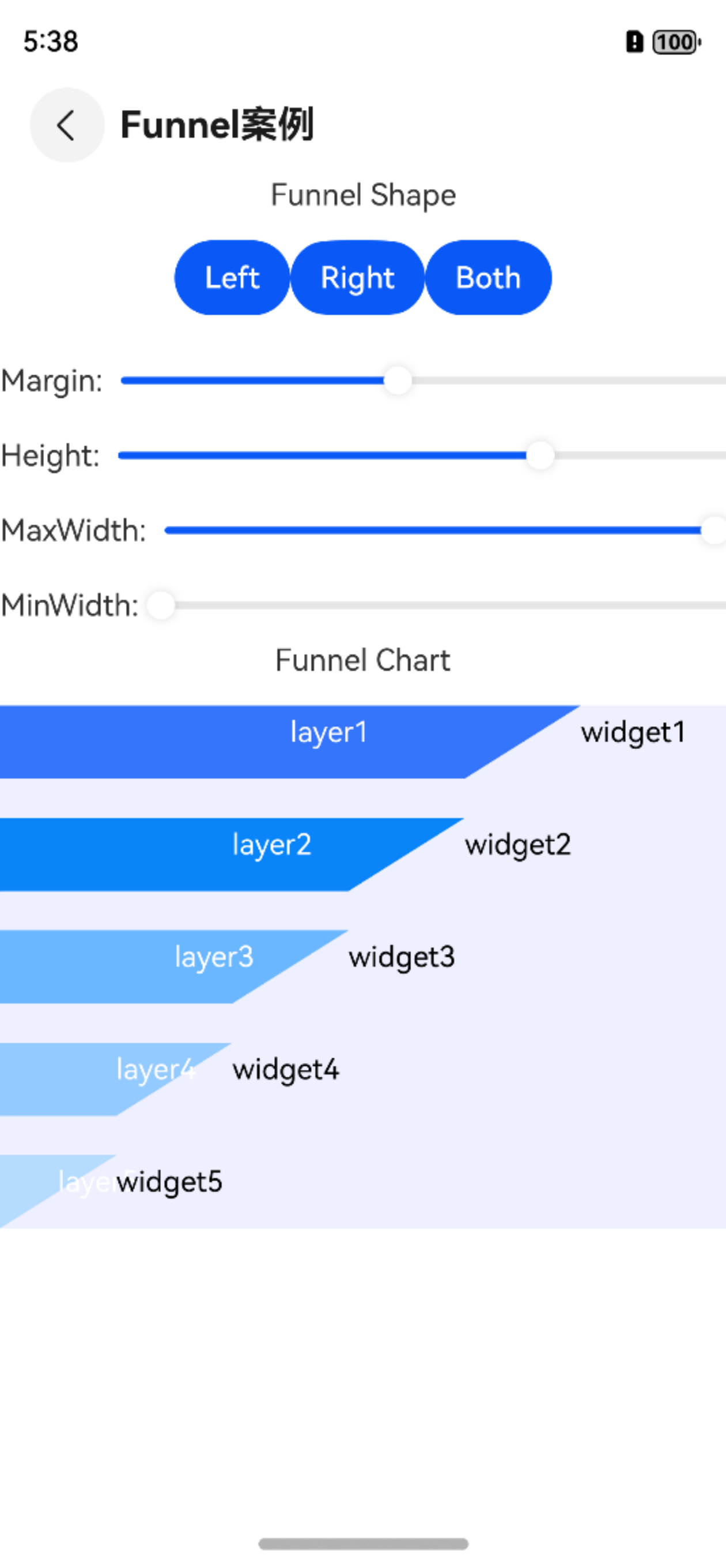
typescript
{
config: {
shape: OmniFunnelShape.Right
}
}