雷达图Radar
一、效果总览
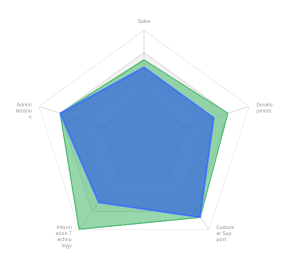

二、描述
使用场景
- 需要比较一组数据再多个维度上综合优势(看雷达图总面积)的场景
- 需要比较一组数据中再某个维度上个别优势的场景(看某个维度上各个项目的位置)
三、构造函数及参数说明
typescript
@Component
export struct OmniRadarChart {
private drawViewModel?: DrawBaseViewModel<RadarDataType>
@Prop @Watch('onCountUpdated') options: Options<RadarDataType>;
@State chartOption: OptionInterface<RadarDataType> = {};
@State renderType: string = 'init'
private click: Function = (event: InterfaceObj, params: InterfaceObj) => {
}
private tooltipClick: Function = (event: InterfaceObj, params: InterfaceObj) => {
}
@BuilderParam customTooltip: (tooltipInfo: InterfaceObj) => void = globalBuilder
}OmniRadarChart
| 参数名 | 参数类型 | 描述 | 是否必填 | 默认值 |
|---|---|---|---|---|
| options | Options | 环状图的数据和样式 | 否 | null |
| click | Function | 图表点击事件的回调 | 否 | 空实现 |
| drawViewModel | DrawBaseViewModel | 折线图绘制逻辑类 | 否 | new DrawRadarViewModel() |
| customTooltip | Function | 自定义tooltip时的点击回调 | 否 | 图表库自动生成默认值 |
四、代码演示
typescript
@Component
export struct OmniRadarChartExamplePage {
@State defOption: Options<number> = new Options({
radar: {
indicator: [
{ name: 'Sales' },
{ name: 'Administration' },
{ name: 'Information Technology' },
{ name: 'Customer Support' },
{ name: 'Development' }
]
},
series: [
{
name: '最高气温',
lineStyle: {
width: 1.5,
color: "#ff52be80"
},
areaStyle: {
color: {
direction: [0, 1, 0, 0],
colors: [
'#9952be80'
]
}
},
data: [11, 12, 15, 13, 12],
},
{
name: '最高气温2',
areaStyle: {
color: {
direction: [0, 1, 0, 0],
colors: [
'#99265fe5'
]
}
},
data: [10, 12, 10.5, 13, 10]
},
]
})
build() {
NavDestination() {
Column(){
OmniRadarChart({
options: this.defOption
})
}
.height('50%')
}
.title("雷达图示例")
}
}