Write a simple line chart
Next let's try to draw the most basic diagram - Basic Line Chart.
To see how it looks like in the browser, you can visit the echarts editor and try to modify the configuration to see the changes.
- import echarts, @wuba/react-native-echarts, react. Here I have only import SkiaChart and SkiaRenderer.
import React, { useRef, useEffect } from 'react';
import * as echarts from 'echarts/core';
import { LineChart } from 'echarts/charts';
import { GridComponent } from 'echarts/components';
import { SkiaRenderer, SkiaChart } from '@wuba/react-native-echarts';
- use echarts.use to register the renderer and chart.
echarts.use([SkiaRenderer, LineChart, GridComponent]);
- create a ref for the SkiaChart.
export default function App() {
const skiaRef = useRef<any>(null);
return <SkiaChart ref={skiaRef} />;
}
- write the chart option.
const option = {
xAxis: {
type: 'category',
data: ['Mon', 'Tue', 'Wed', 'Thu', 'Fri', 'Sat', 'Sun'],
},
yAxis: {
type: 'value',
},
series: [
{
data: [150, 230, 224, 218, 135, 147, 260],
type: 'line',
},
],
};
- create a chart instance and set the option.
let chart = echarts.init(skiaRef.current, 'light', {
renderer: 'skia',
width: 400,
height: 400,
});
chart.setOption(option);
- use useEffect to make sure the chart is initialized only once. And dispose the chart when the component is unmounted.
useEffect(() => {
return () => chart?.dispose();
}, []);
That's it! Here is the code:
import React, { useRef, useEffect } from 'react';
import * as echarts from 'echarts/core';
import { LineChart } from 'echarts/charts';
import { GridComponent } from 'echarts/components';
import { SkiaRenderer, SkiaChart } from '@wuba/react-native-echarts';
echarts.use([SkiaRenderer, LineChart, GridComponent]);
export default function App() {
const skiaRef = useRef<any>(null);
useEffect(() => {
const option = {
xAxis: {
type: 'category',
data: ['Mon', 'Tue', 'Wed', 'Thu', 'Fri', 'Sat', 'Sun'],
},
yAxis: {
type: 'value',
},
series: [
{
data: [150, 230, 224, 218, 135, 147, 260],
type: 'line',
},
],
};
let chart: any;
if (skiaRef.current) {
chart = echarts.init(skiaRef.current, 'light', {
renderer: 'skia',
width: 400,
height: 400,
});
chart.setOption(option);
}
return () => chart?.dispose();
}, []);
return <SkiaChart ref={skiaRef} />;
}
You should see the following screen:
| iOS | Android |
|---|---|
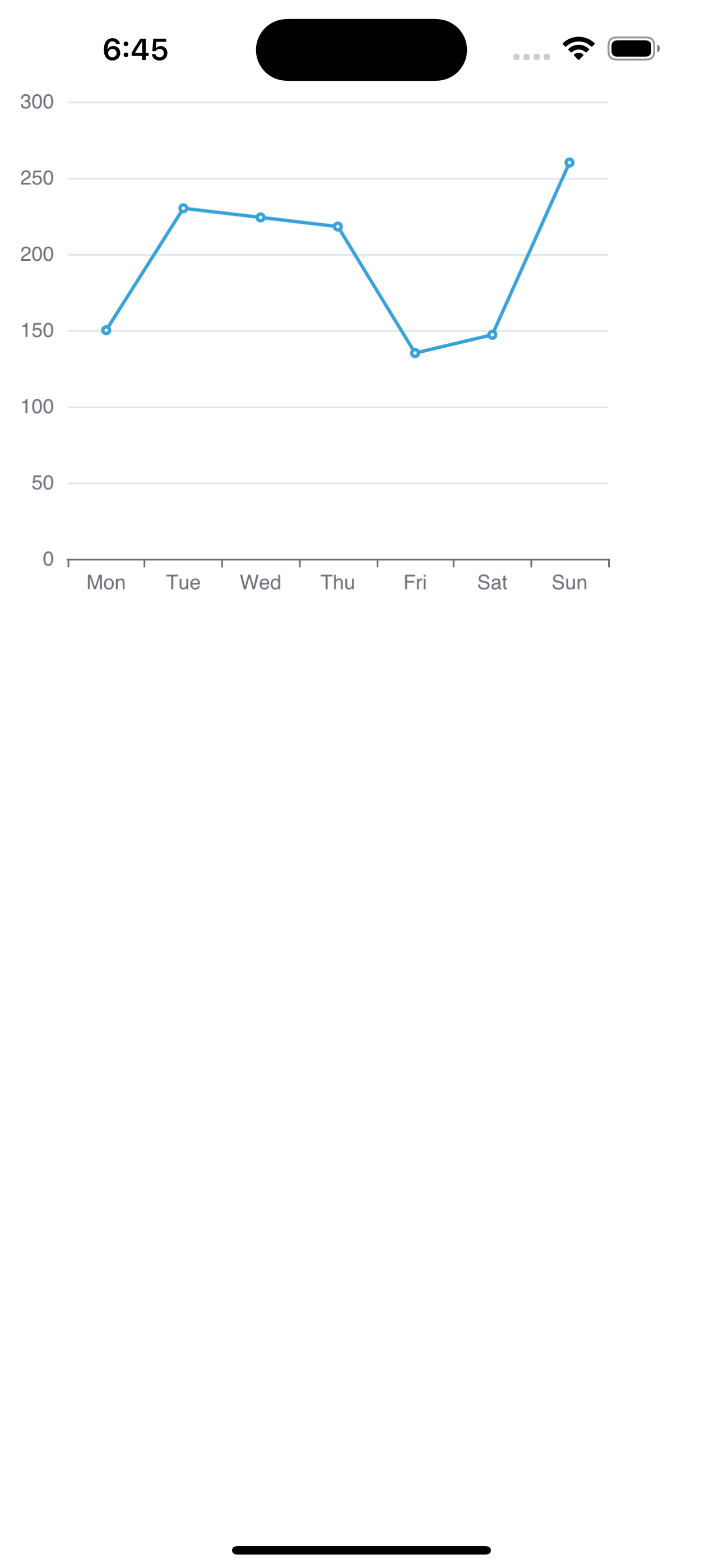 | 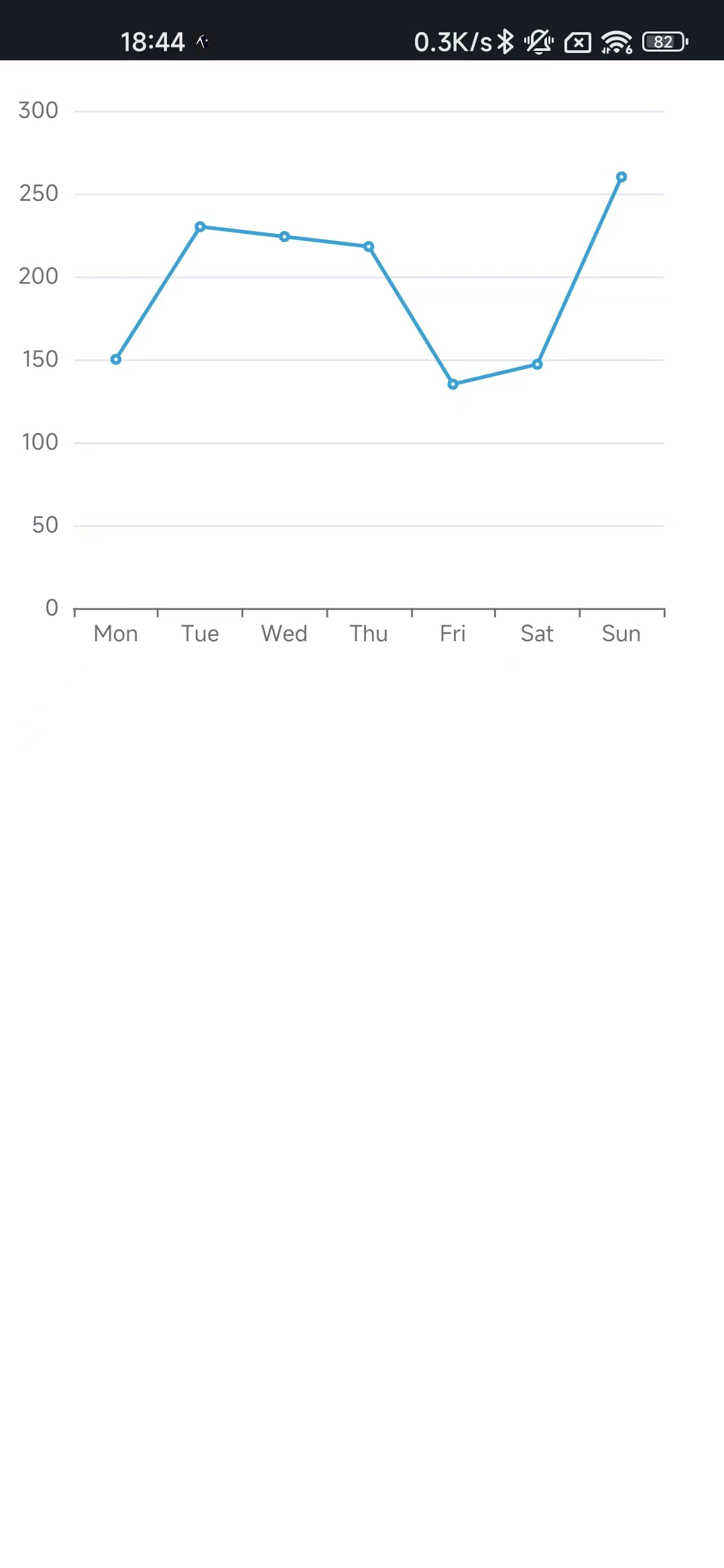 |
If you want to use the react-native-svg, just replace the SkiaChart with SvgChart and use 'svg' as renderer.
Next you can find more configurations to use in @wuba/react-native-echarts from the echarts examples.